Documentation
Contact SupportGithub API Connection
Flangapp uses Github repositories to store the source code of your users' mobile app projects. For each new mobile application is created a unique branch in the repository, where changes are made: loading application icons, changing application settings, etc.
To use this functionality, you have to use your Github account and issue an API key.
Go to your account settings, choose section “Developer settings” - “Personal access tokens” - “Tokens (classic)” - “New personal access token (classic)” https://github.com/settings/tokens/new
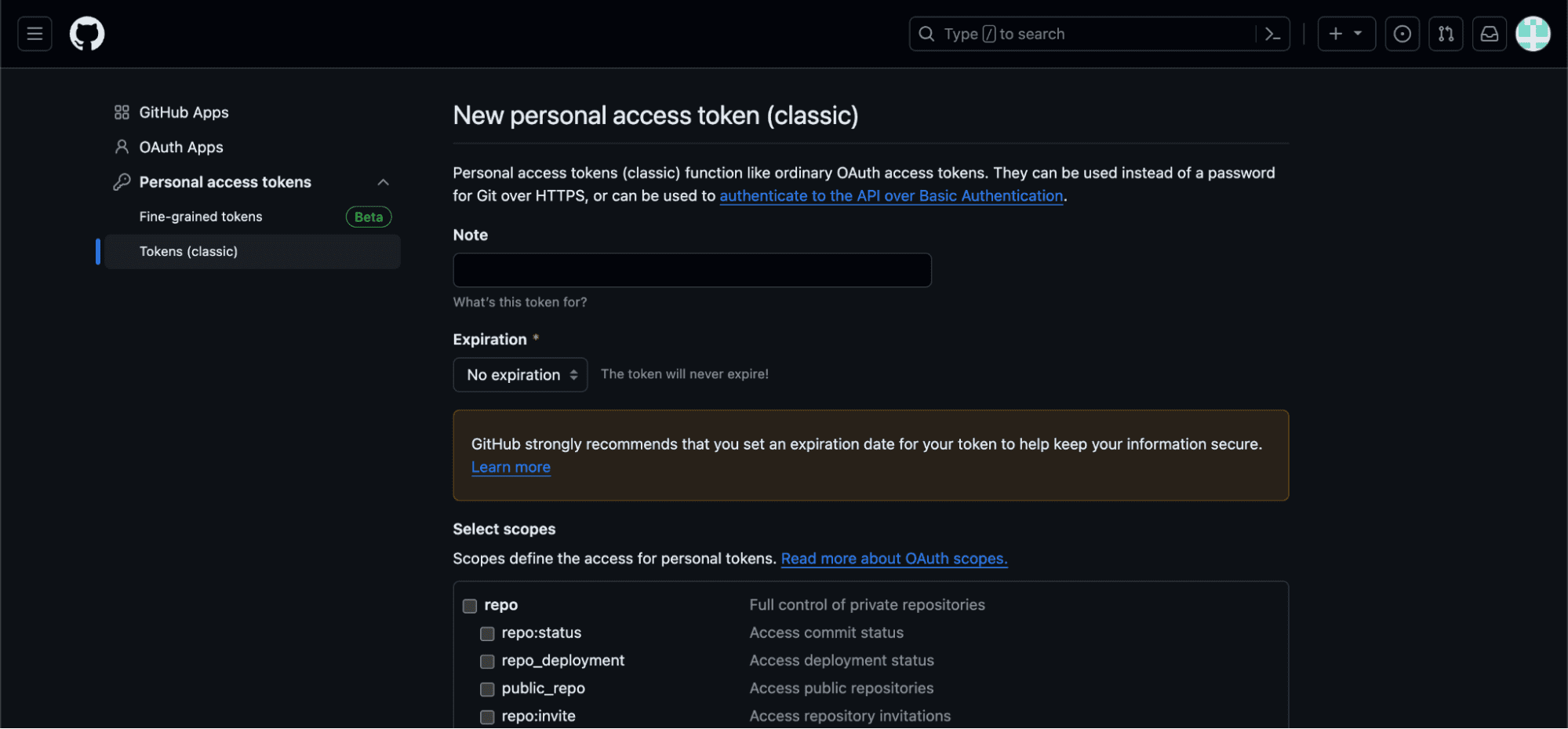
To issue a new token, fill in the form:
- Note
Enter any name for your token that will only be used by you, for example, “My Flangapp PRO”.
- Expiration
It is token validity period. Yours should be unlimited - select the “No Expiration” option.
- Select scopes
It is the scope of rights that the token can use. Mark the values: repo:status, repo_deployment, public_repo, repo:invite security_events. Click the “Generate token” button. Copy the received key and paste it into the installation process form 2:

Enter your Github username along with the token.
Before clicking the “Continue” button, make sure that there is no repository named “flangapp_pro” in your Github account. This name is reserved by the platform and will be used to create a new repository. After clicking the button, you will be redirected to the next installation step.
