Documentation
Contact SupportStripe settings
You can use Stripe to manage payments from your customers' app subscriptions. Go to the Dashboard - Payment Providers and click on the “Stripe” section:
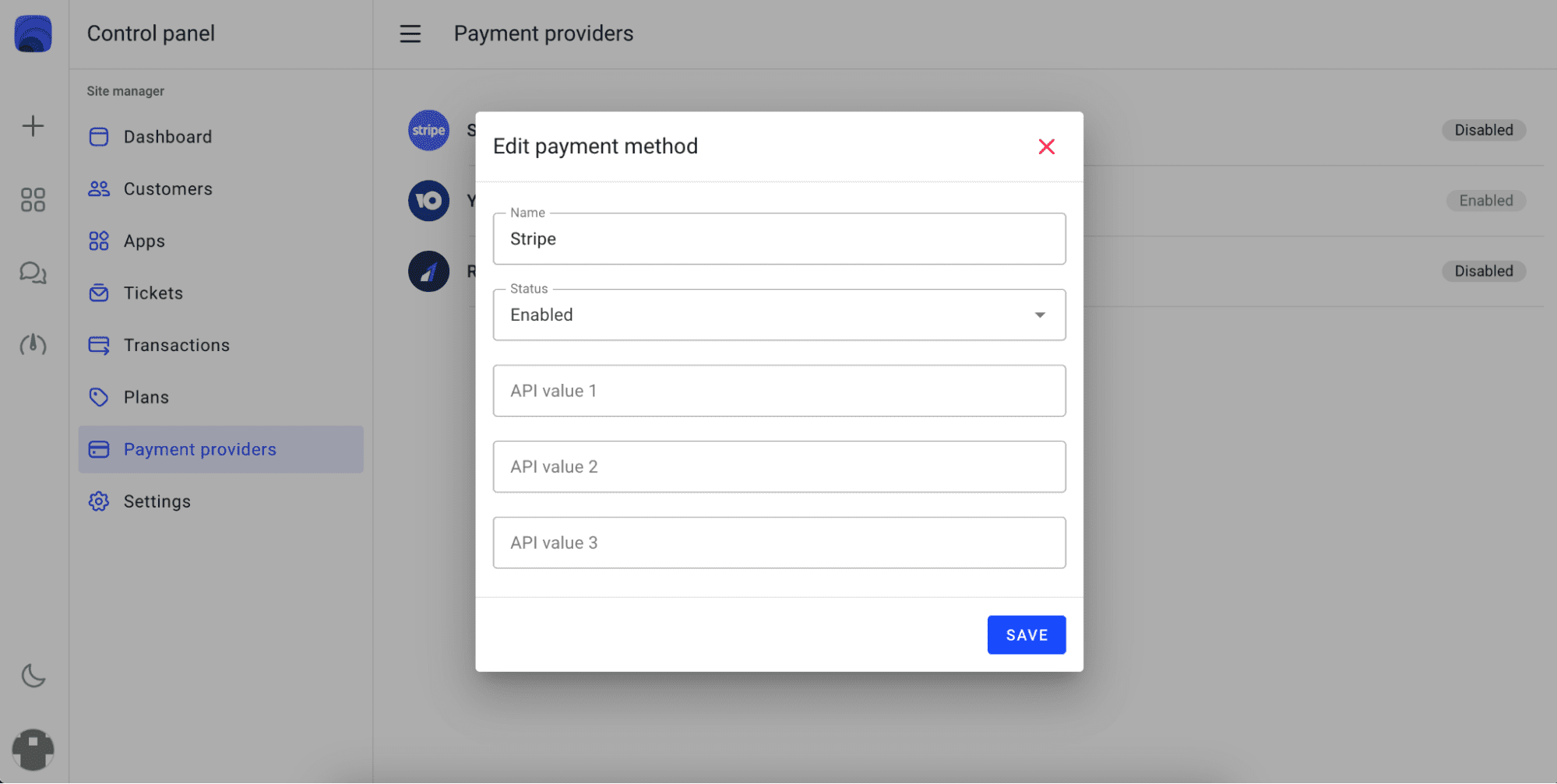
Fill in the form by entering the values as shown below:
1. Api value 1
Secret key is created in your Stripe account at https://dashboard.stripe.com/apikeys
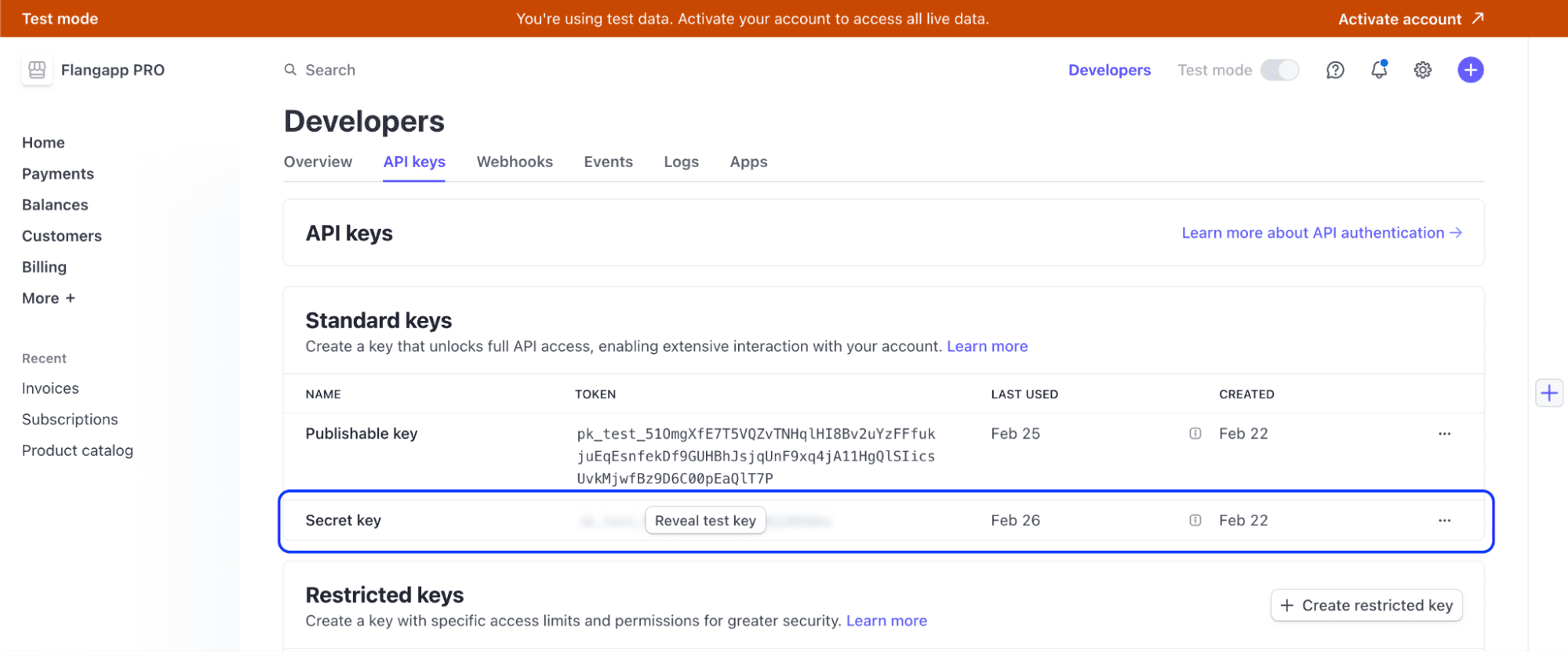
2. Api value 2
Signing secret for checking incoming notifications.
You need to set receiving incoming webhooks first to get this value. Go to the Webhooks section https://dashboard.strip.com/webhooks click the “Add endpoint” button and fill in the form as shown below:
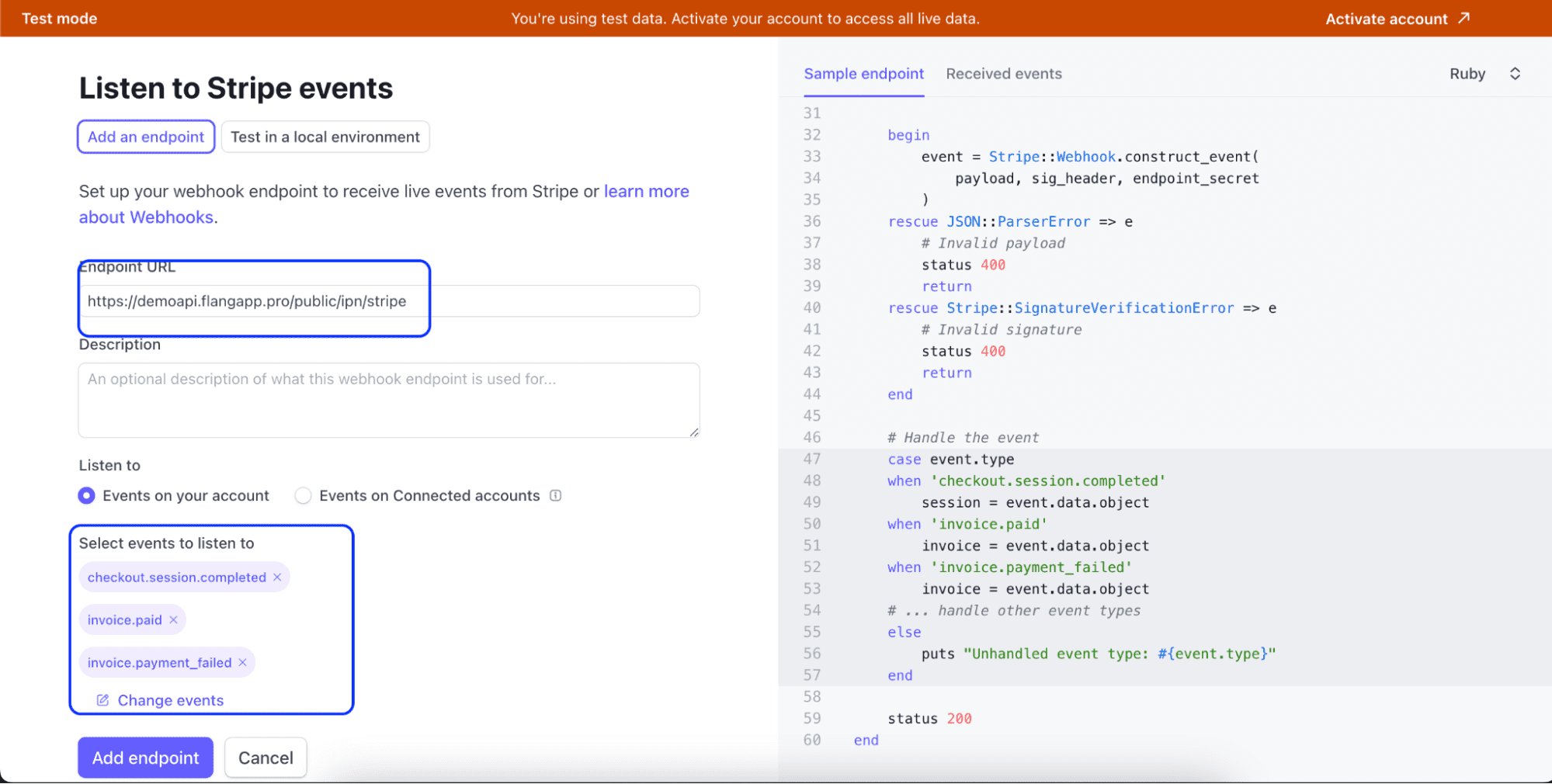
In the Endpoint URL, enter the addresses https://api.example.com/public/ipn/stripe where api.example.com is the address of your domain where the backend part is located. Select these events in the Listen to field:
- checkout.session.completed
- invoice.payment_failed
- invoice.paid
Click the Add endpoint button.
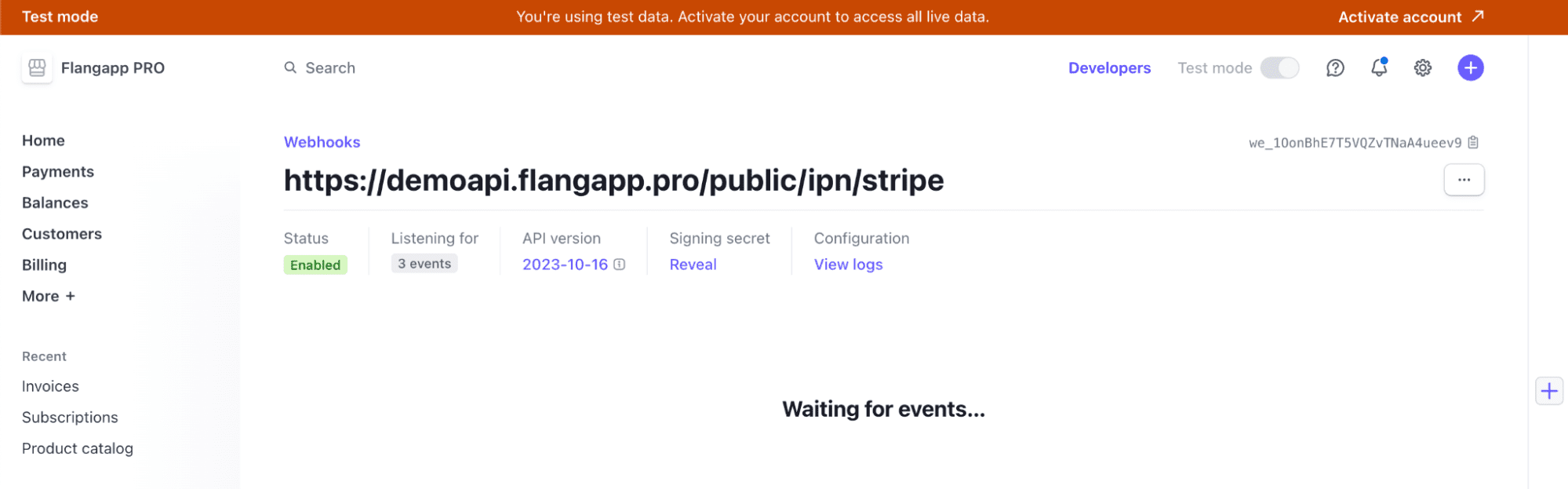
On the new webhook settings page, click the “Reveal” button in the Signing secret section, copy the value and paste it into the Api value 2 field in the Flangapp payment method settings.
3. Api value 3
Leave this field blank.
It is ready! You can now accept payments and create subscriptions through the Stripe provider.
