Documentation
Contact SupportLocalization
By default Flangapp only comes in English, but you can use your local language for your site's interface.
First, you need to go to your backend site's app/Language folder. You will see the “en” folder - it contains all the language options in English. Create a new folder with the name of your localization, for example “es” for Spanish. Copy all the files from the “en” folder to the “es” folder and make changes to the translation strings. Next, open the app/Config/App.php file and find line 72:
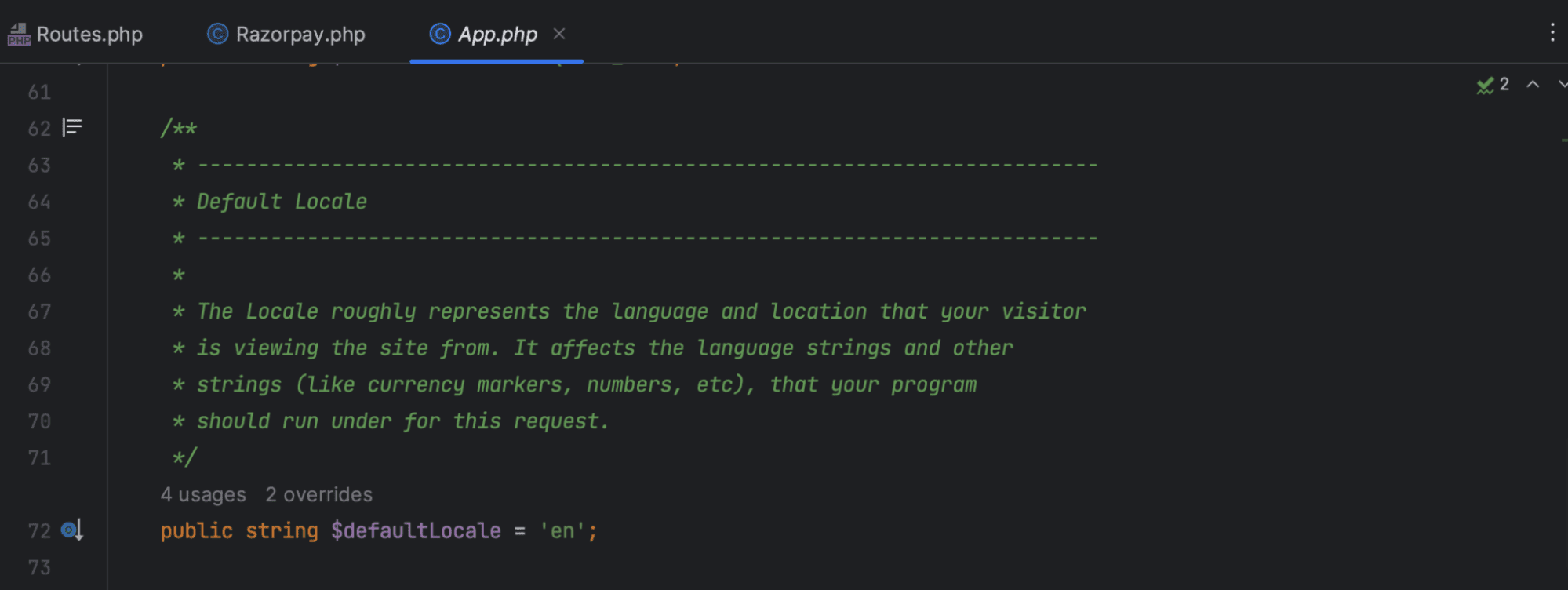
Set $defaultLocale = “es” to the variable if you want the default language to be Spanish.
If you want to use multiple languages, find lines 84 and 99 in this file:
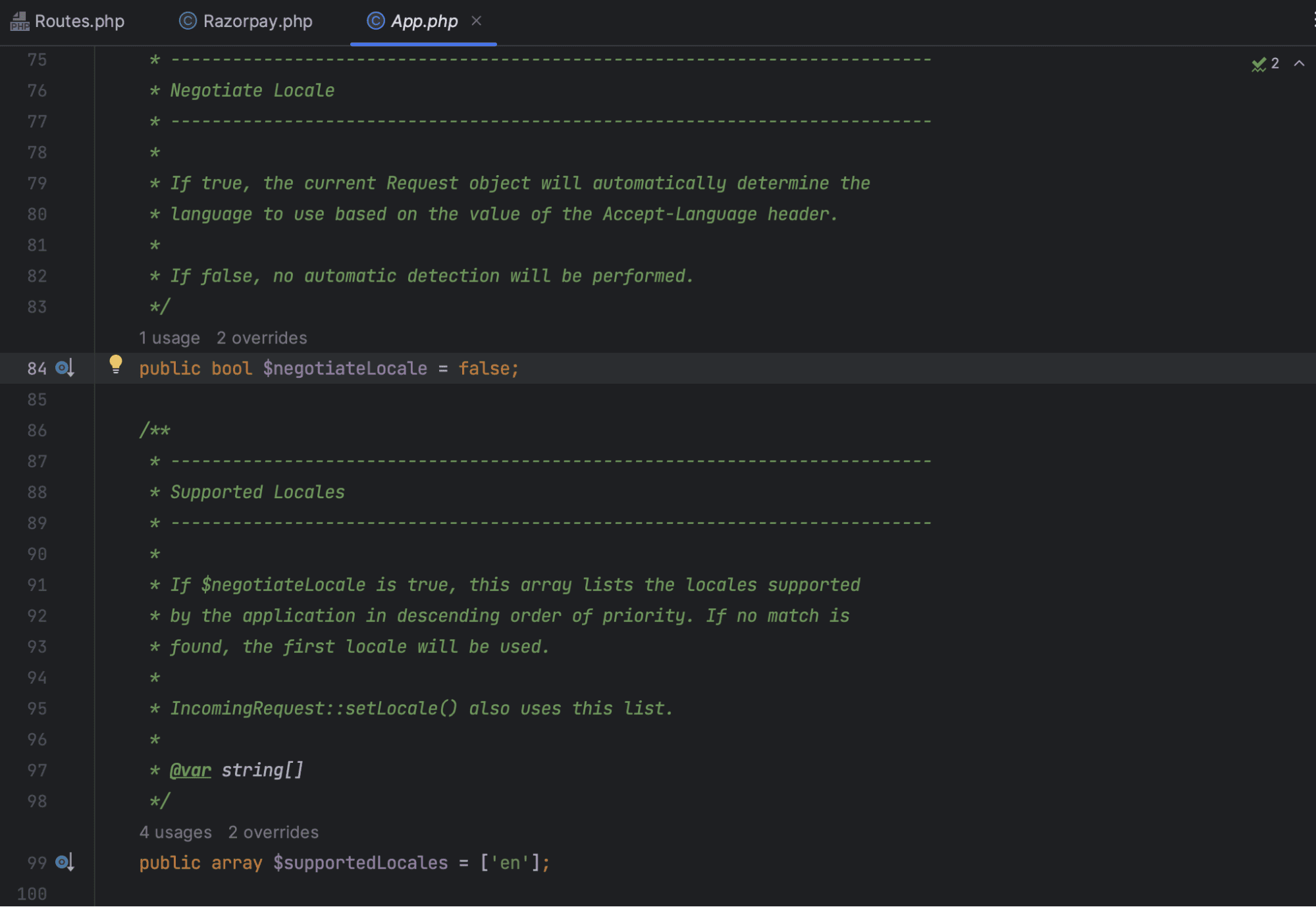
Set $negotiateLocale to true and set $supportedLocales to list all available languages, for example ['en', 'es'].
Now, the user's language will be determined automatically based on his browser settings.
